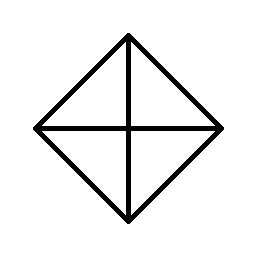개요
Android에서 UI를 개발할 때 Text는 꼭 필요한 중요 요소 중의 하나이며, Jetpack Compose를 사용하면 Text를 더 쉽게 표현할 수 있다.
Text
Text의 text 속성 값은 String 형식이다. 따라서 문자열 변수를 사용하거나 직접 입력이 가능하며, strings.xml에 정의한 속성 역시 사용 가능하다.
Column {
Text(text = "Hello World")
Text(text = stringResource(id = R.string.hello_world))
}String 값과 strings.xml 속성을 사용하는 방법과 결과물이다. 둘 사이의 차이점은 없다.

Text Style
색상 변경
Text(
text = stringResource(id = R.string.hello_world),
color = Color.Blue
)color 속성을 사용하면 텍스트의 색상을 쉽게 변경할 수 있다.

크기 변경
Text(
text = stringResource(id = R.string.hello_world),
fontSize = 30.sp
)fontSize 속성을 사용하면 텍스트의 크기를 쉽게 변경할 수 있다.

FontStyle 변경
Text(
text = stringResource(id = R.string.hello_world),
fontStyle = FontStyle.Normal
)
Text(
text = stringResource(id = R.string.hello_world),
fontStyle = FontStyle.Italic
)- FontStyle.Normal : 일반적인 텍스트 스타일
- FontStyle.Italic : 살짝 기울어진 텍스트 스타일

FontWeight 변경
Text(
text = stringResource(id = R.string.hello_world),
fontWeight = FontWeight.Thin
)
Text(
text = stringResource(id = R.string.hello_world),
fontWeight = FontWeight.ExtraLight
)
Text(
text = stringResource(id = R.string.hello_world),
fontWeight = FontWeight.Light
)
Text(
text = stringResource(id = R.string.hello_world),
fontWeight = FontWeight.Normal
)
Text(
text = stringResource(id = R.string.hello_world),
fontWeight = FontWeight.Medium
)
Text(
text = stringResource(id = R.string.hello_world),
fontWeight = FontWeight.SemiBold
)
Text(
text = stringResource(id = R.string.hello_world),
fontWeight = FontWeight.Bold
)
Text(
text = stringResource(id = R.string.hello_world),
fontWeight = FontWeight.ExtraBold
)
Text(
text = stringResource(id = R.string.hello_world),
fontWeight = FontWeight.Black
)- FontWeight.Thin : w100. 정의되어 있는 FontWeight 중 가장 얇은 스타일.
- FontWeight.ExtraLight : w200.
- FontWeight.Light : w300.
- FontWeight.Normal : w400. FontStyle을 정의하지 않았을 때 Default 값.
- FontWeight.Medium : w500.
- FontWeight.SemiBold : w600.
- FontWeight.Bold : w700.
- FontWeight.ExtraBold : w800.
- FontWeight.Black : w900. 정의되어 있는 FontStyle 중 가장 두꺼운 스타일.

텍스트에 여러 스타일 추가
Composable Text는 하나의 텍스트 내에서 다른 스타일을 설정할 수 있다.
Text(
buildAnnotatedString {
withStyle(style = SpanStyle(color = Color.Blue)) {
append("H")
}
append("ello ")
withStyle(style = SpanStyle(color = Color.Red)) {
append("W")
}
append("orld")
}
)SpanStyle에서 다양한 속성을 정의할 수 있기 때문에 색상뿐만 아니라, 위에서 제시한 크기, FontWeight 등을 정의할 수 있다.

Brush를 통한 고급 스타일 사용자 설정
Brush API를 TextStyle, SpanStyle 등과 함께 사용하면 더욱 멋진 텍스트를 간단하게 만들 수 있다.
val gradientColors = listOf(Color.Cyan, Color.Blue, Color.DarkGray )
Text(
text = stringResource(id = R.string.hello_world),
style = TextStyle(
brush = Brush.linearGradient(
colors = gradientColors
)
)
)

Text Align
Text(
modifier = Modifier.width(100.dp),
text = stringResource(id = R.string.hello_world),
textAlign = TextAlign.Start
)
Text(
modifier = Modifier.width(100.dp),
text = stringResource(id = R.string.hello_world),
textAlign = TextAlign.Center
)
Text(
modifier = Modifier.width(100.dp),
text = stringResource(id = R.string.hello_world),
textAlign = TextAlign.End
)가장 많이 사용하는 정렬 방식으로 세 가지가 있다. Text 라인 수와 Width 값에 따라 정렬되는 모습을 볼 수 있다.
- TextAlign.Start : Default 정렬 값. 왼쪽 정렬.
- TextAlign.Center : 중앙 정렬.
- TextAlign.End : 오른쪽 정렬.

결론
최근 회사에서 진행하는 프로젝트를 Compose로 Migration 작업하고 있다. 개인적인 생각으로 xml에서 정의할 때 사용했던 모든 속성은 당연하게도 Compose로 쉽게 정의할 수 있다고 생각되며, 아울러 xml을 사용할 때 불편했던 점을 Compose로 쉽게 구현할 수 있게 개선했다는 느낌을 많이 받았다. 기존에 정의한 View를 Compose로 Migration 하는 작업이 초반에는 생산성이 떨어질 수 있지만 조금 익숙해지면 xml보다 더 높은 생산성을 가질 수 있을 것이라고 기대된다.
참고 자료 :
https://developer.android.com/jetpack/compose/text/style-text?hl=ko
텍스트 스타일 지정 | Jetpack Compose | Android Developers
이 페이지는 Cloud Translation API를 통해 번역되었습니다. 텍스트 스타일 지정 컬렉션을 사용해 정리하기 내 환경설정을 기준으로 콘텐츠를 저장하고 분류하세요. Text 컴포저블에는 콘텐츠의 스타
developer.android.com
'Before 2025 > Android' 카테고리의 다른 글
| [Android] Compose TextField (1) | 2024.02.27 |
|---|---|
| [Android] Compose Button (0) | 2024.02.25 |
| [Android] Compose Column (Make a Vertical Layout) (0) | 2023.11.02 |
| [RxJava] Observable, Single, Completable (0) | 2023.10.18 |
| [Android] Hilt @Binds와 @Provides 차이점. (abstract and object) (2) | 2023.10.14 |