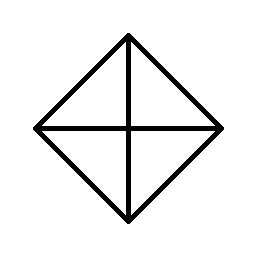반응형
목차
- Import Library
- 날짜 데이터 생성
- 날짜 비교
- 예제 결과
- 결론
Import Library
import java.text.SimpleDateFormat
import java.time.Duration
import java.time.LocalDateTime
import java.util.*
날짜 데이터 생성
// 현재 시간 가져오기
val format = SimpleDateFormat("yyyy-MM-dd'T'HH:mm:ss.SSS", Locale.getDefault())
val date = try {
val millis = Calendar.getInstance(TimeZone.getTimeZone("UTC")).timeInMillis
format.format(Date(millis))
} catch (e: Exception) {
""
}
val currentDate = LocalDateTime.parse(date)// 비교할 날짜 가져오기
val someDate = LocalDateTime.parse("2023-05-01T12:12:12.111")
날짜 비교
// 두 개의 Formatted Strings 비교
val betweenDays = Duration.between(measurementDate, currentDate).toDays()
val betweenHours = Duration.between(measurementDate, currentDate).toHours()
val betweenMinutes = Duration.between(measurementDate, currentDate).toMinutes()
Log.d("compare date", "day : $betweenDays")
예제 결과
"day : 29"
결론
두 개의 Formatted Date는 비교가 가능하다. 단, 두 형식은 같은 형식이어야 하며, 만약 String 안에 parsing이 불가능한 문자열이 들어 있다면, DateTimeParseException이 발생한다.
반응형
'Programming Language > Kotlin' 카테고리의 다른 글
| [Kotlin] Dive into Concept of Kotlin Coroutine Context. Dispatchers, Job and Deferred. (0) | 2023.07.01 |
|---|---|
| [Kotlin] Dive into Concept of Kotlin Coroutine and CoroutineContext. (suspend keyword) (0) | 2023.07.01 |
| [Kotlin] Abstract class (0) | 2023.02.28 |
| [Kotlin] Sealed Class (0) | 2023.02.19 |
| [Kotlin] Interfaces (0) | 2023.02.12 |